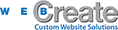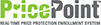LeadPro can be used to track both prospective and existing customers. Your salespeople can key in information onto an easy form. In addition, information from your website’s contact form or credit application can be automatically imported into the LeadPro database.
Yes. If your enterprise software can import data, LeadPro can work with it.
Yes, LeadPro works securely in “The Cloud” — you can add or track leads from the PCs in your office or any smart device in the field.
Of course. LeadPro is fully customizable and can be used in any business.
LeadPro is password-protected. The system administrator has full control of all LeadPro data. LeadPro is also fully customizable so that designated employees are able to view more information than others.
Yes, a qualified administrator or manager has 24/7 access to reassign any lead within the system.
The LeadPro administrator can search through and filter any information, which is then exported to a file to be printed. Custom printouts can also be developed.
Yes, you can use your LeadPro database to send emails thanking leads for their interest, or welcoming new customers to your company.